ThinkPad X220 in 2023 and the Programs I Use
• Reading Time : 3 minMy personal machine is a 12 year old Lenovo ThinkPad X220 that I’m running Arch with i3wm or bspwm. I still use it fondly in 2023 and I want to continue using until it leaves me. I’m trying to make the X220 as efficient as I can with Arch Linux and WMs and related shortcuts. Especially in recent years, I have had a very comfortable and sustainable system by using command line applications. Presumably this is the same for anyone using any WM on Linux and customizing it and backing up the dotfiles configuration files, but for a machine with an i5-2450M processor, today’s websites and traditional programs it can be quite challenging.
I bought Thinkpad X220 when it first came out and used it for years. Then sold it and upgraded to the T470s to get a higher-end Thinkpad with a trackpoint, then to the X250 to be more compact. I think the X220 was calling me again :) After all, it was the same 12.5 screen and similar ergonomics, but something was missing (yes the keyboard and the blue enter key:). I had already set up a home server with a mini-pc, so searched for the X220 again. In 2019 I found a second-hand model with 8GB RAM and 240GB SSD for around $60. The battery was dead and could only work with the adapter plugged in. I spent another $60, bought a new 9 cell battery, installed additional 8Gb ram and replaced the drive with the 512GB ssd I had. And of course a dock station.
In summary, today I have an X220 with 16GB RAM, 512SSD disk, 4-5 hours of battery life, besides the possibilities it provides as a laptop, I can use full hd on a 25-inch monitor with dock at home. Let me briefly touch on the programs I use on the X220. Starting from here, I can then explain the details of some program with a “Uses” page.
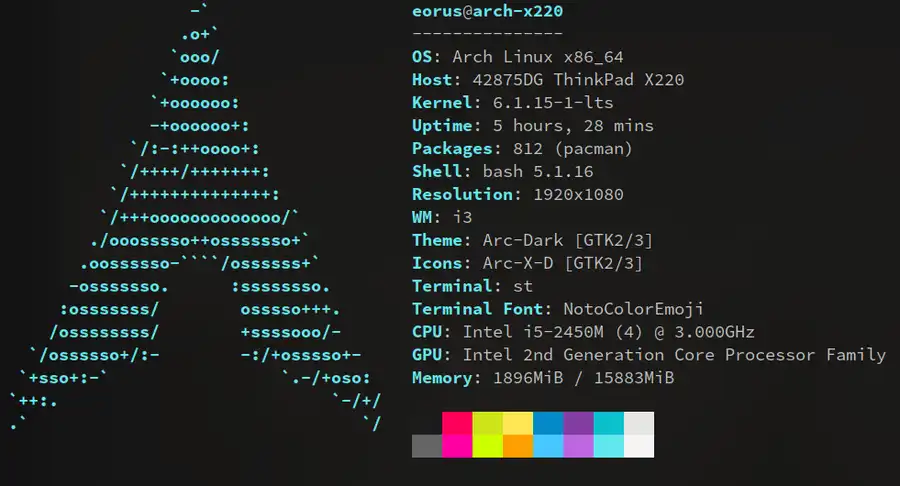
Programs I Use at a Glance
- OS : Arch Linux
- WM: i3, BSPWM
- Terminal : St, Rxvt Unicode
- File Manager: Ranger
- Note Taking : Nvim | Vimwiki Plugin | Syncthing | Markor App
- Music Player: MPD + Ncmpcpp
- Email : Neomutt, mbsync, msmtp, notmuch
- Password Manager: pass
- Web Browser: Brave, Librewolf, W3m
- Video : mpv with ytfzf and yt-dlp for Youtube from terminal
- Social Media: Youtube, Reddit etc. feeds with Newsboat. Yes only Rss!
- System Watch: htop
- PDF Reader : Zathura
- Image Viewing / Simple Editing: Vimiv-Qt with imagemagick commands (extremely useful)
- Advanced Image Editing: Gimp
- Calendar and Organization: calcurse
- Dunst for occasional notifications I want to receive
- bc and rofi-calc for simple calculator
- Statusbar preference Polybar | i3status
- Dmenu, Rofi to call programs
- Picom to enable opacity
- mpc to make media keys work with mpd
- nmcli for network management
- Redshift for display color temperature management
- Caffeine-ng for caffeine
- Ncdu - disk usage scanner (ncurses)
- fd, rg, fzf, sed, various vim plugins, xss-lock and clipit
I still think the Lenovo ThinkPad X220 is a great laptop to use in 2023 and beyond. Yes, it’s not for everyone, but dealing with X220, Linux and Cli programs feels like modifying an old car in the garage and making it work today. The X220, like any other classic ThinkPad, is expandable, rugged, reliable, and provides everything I could ever want from a laptop. Of course, the most important of all is to observe that old hardware can be used more efficiently as time goes on, with Floss.
If you are using an x220 and have anything to add or just want to comment, please feel free to email me. Thank you for reading.